You guys must have really be bored with the default nokia 5800 fontes:
Why dont you try out some new fonts::
Why dont you try out some new fonts::
STEPS FOR APPLYING NEW FONTS
Connect Your nokia 5800 xm to pc and head to the resource folder in memory card and drop the fonts folder below in to it...
Eject your mobile and restart, You will notice the Change in Fonts
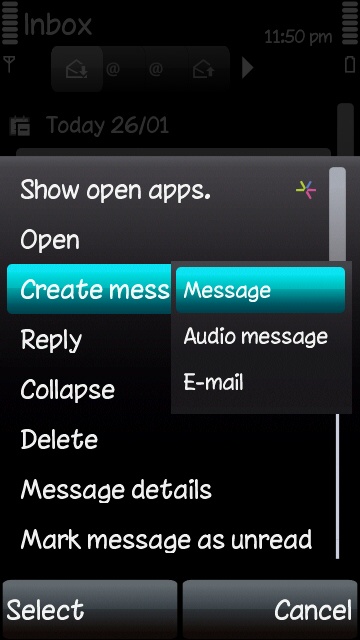
 t
t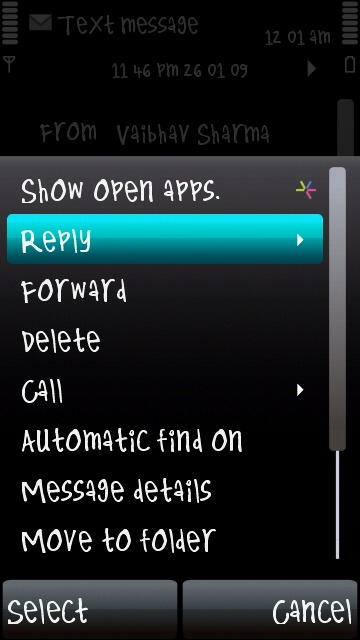


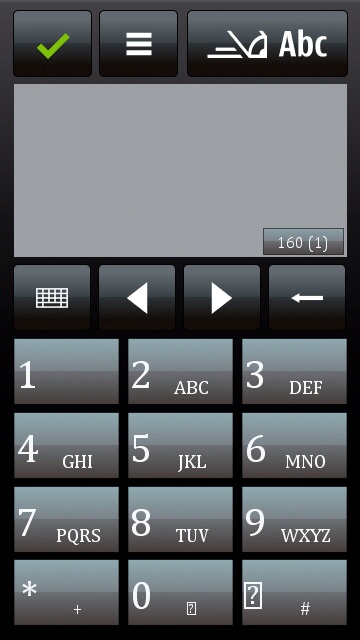
Download!
Calibri
Francophilsans Plus
WalkWay
Street – Plain
Practical
Anna
DOWNLOADS FOR MORE FONTS[HOTFILE.COM]
Click on link 2 download
Helvetica Neue CE 55 RomanCalibri
Francophilsans Plus
WalkWay
Street – Plain
Practical
Anna
Using Your Own Font (*.TTF)
- Make 4 copies of the font you desire to use and place them in a folder labeled ‘Fonts’.
- Name them exactly as:
– s60snr.ttf
- s60ssb.ttf
- s60tsb.ttf
- S60ZDIGI.ttf
- Copy this folder to the ‘resource’ directory on the memory card and restart the device.
REVERTING TO ORIGINAL FONTS
- Connect the phone in the ‘Mass Storage’ profile to the computer. Alternatively, you can use the memory card reader.
- Goto the Memory Card, it shows up as a Removable Disk in ‘My Computer’. (Windows)
- Navigate to the ‘resource’ folder and open it.
- Delete the folder labeled ‘Fonts’. Alternatively you can choose to rename it to ‘Fonts2′ or anything that you like.
- Restart the phone, the originals should have been restored.
In case something goes wrong e.g. the characters are not displayed and so on, simply turn off the device, remove the microSD and start the phone. (You can delete the Fonts folder subsequently) Since we are using the removable microSD to experiment this process cannot damage your phone. Also, while choosing a font do keep in mind the fact that it will affect the font of the Web Browser also, so please keep something readable. E.g. The second font in the above list, looks ‘cool’ but will make web browsing a pain.
Enjoy!

0 comments:
Post a Comment