Yet another Awesome Compilation from Joseph alukka
Visit official orkut thread to solve ur Querries
Almost everyone here is interested in homescreen modding as it represents the way our fone gets the first impression from others. This thread is brought to introduce all about homescreen modding to our community. Every bit of it..
Homescreens so far our people having will be based on two firmware versions, the v31 and v40. This is important as some patches and mods dont work one one version of the above two ones.
I WILL BE CONSIDERING YOUR PHONE AS HACKED, SO PLEASE WASTE YOUR TIME ON THIS ONLY IF ITS HACKED AS MAJORITY OF THE STUFFS WORK ONLY IF ITS SO. ONLY A FEW APPS WORK ON UNHACKED CELL. NO PATCHES WILL WORK.
ALSO IF SOMETHING GOES WRONG, DONT BLAME ME IF YOU ARE FORCED TO HARD RESET AFTER MESSING IT UP. DO THIS ON YOUR OWN RISK. NO PAIN, NO GAIN. MAKE SURE U HAVE A BACKUP OF EVERYTHING U NEED. TAKE CARE ESPECIALLY WHEN USING ORANGE, VODAPHONE, SIX SHORTCUT AND SATIO/OMNIA HOMESCREENS
And Guys, Im using a few of your screen shots as a sample as I dont have time to install each and every app and take shots.
The stuffs available for homescreen modding are:-
1. Basic 5800 homescreen with patches to show and hide extra stuffs.
2. SPB shell based.
3. Gdesk based.
4. Epocware Handy shell based.
5. Smartworkspace based.
6. Mojo weather.
7. MP3 players which stay as widgets.
8. Ported Homescreens like Orange, Voda and Satio.
1. Basic 5800 homescreen with patches to show and hide extra stuffs.
2. SPB shell based.
3. Gdesk based.
4. Epocware Handy shell based.
5. Smartworkspace based.
6. Mojo weather.
7. MP3 players which stay as widgets.
8. Ported Homescreens like Orange, Voda and Satio.
First Our basic homescreen modding.
The basic homescreen can be modded to show/hide the clock and profile and shrink that area.. This works on v31 and v40 alike. But after installation, if you change your homescreen theme, it will reset to default and show clock as normal. The download file will have a self installer. Set the shortcuts or any homescreen you need you need and restart the phone. If it doesnt change anything, you will need to delete the cre file from private\10202BE9\persists Once you change the homescreen theme, you need to reinstall it again.
http://rapidshare.com/files/377031
See the top part of this shot
The basic homescreen can be modded to show/hide the clock and profile and shrink that area.. This works on v31 and v40 alike. But after installation, if you change your homescreen theme, it will reset to default and show clock as normal. The download file will have a self installer. Set the shortcuts or any homescreen you need you need and restart the phone. If it doesnt change anything, you will need to delete the cre file from private\10202BE9\persists Once you change the homescreen theme, you need to reinstall it again.
http://rapidshare.com/files/377031
See the top part of this shot
Second, landscaping of homescreen.
This is still not a perfect mod, as it sometimes with the wrong combination of themes looks more like a mess. I wouldn't prefer this mod, but those who need it can try. Install and restart. To remove it, delete the same txt file from C:\Private\10202BE9\ as well as the cre file from C:\Private\10202BE9\persists
http://www. ziddu. com/download/8546162/Landscape.rar.html (remove spaces)
This is still not a perfect mod, as it sometimes with the wrong combination of themes looks more like a mess. I wouldn't prefer this mod, but those who need it can try. Install and restart. To remove it, delete the same txt file from C:\Private\10202BE9\ as well as the cre file from C:\Private\10202BE9\persists
http://www. ziddu. com/download/8546162/Landscape.rar.html (remove spaces)
11 shortcuts homescreen
This one works only on v40, so try it yourself if you wanna see how it looks. Has a single installer. No extra ram or cpu necessary.
http://rapidshare.com/files/37
3 Extra shortcuts on homescreen
If you are using the built in homescreen themes, installing this will give you 3 extra shortcuts on the bottom along with the 2 blank buttons. Use Smartworkspace or 6 or 8 shortcut homescreens along with this to avoid the blank buttons. Works only on v40. It looks like the above shot except that only the lower part of the screen will be similar.
http://rapidshare.com/files/3770
This one works only on v40, so try it yourself if you wanna see how it looks. Has a single installer. No extra ram or cpu necessary.
http://rapidshare.com/files/37
3 Extra shortcuts on homescreen
If you are using the built in homescreen themes, installing this will give you 3 extra shortcuts on the bottom along with the 2 blank buttons. Use Smartworkspace or 6 or 8 shortcut homescreens along with this to avoid the blank buttons. Works only on v40. It looks like the above shot except that only the lower part of the screen will be similar.
http://rapidshare.com/files/3770
Operator logo Changer
With this app, you can change the operator logo and even remove it totally.
http://rapidshare.com/files/347698913/Op
with logo
These are the basic stuffs without any decrease in ram or usage of extra elements. From the next we'll be bringing new elements and resources to mod the screen.With this app, you can change the operator logo and even remove it totally.
http://rapidshare.com/files/347698913/Op
with logo
SPB shell
This is a cool single and standalone app which changes the whole look of your fone without much effort, but there are many drawbacks with this apps. The loading time for the app after a reboot is very long and is quite annoying, and hogs a lot of ram, cpu and network too. Also this is just an app, not a true homescreen. Try and see. Will work only on hacked phones I guess.
http://www. 4shared. com/file/I5hImSr_/MobileShell_S60_5_0_v_
Gdesk
Gdesk is very similar to SPB shell, but its totally skinnable and designable if you have a bit photoshop skills. Again it has the above drawbacks that it is very very buggy and unstable. SPB shell is a bit better than this. Install all plugins after installing Gdesk to show all features. Lots of themes are available around, just google for them. Some are N97, HTC.
http://rapidshare.com/files/36247032
Epocware Handyshell
This is also an app which overlays the desktop like the above two, but is not customizable as like them. You get a very options like to select shortcuts, thats all.. But its very stable, but still, not a perfect homescreen.
http://rapidshare.com/files/3
Gdesk is very similar to SPB shell, but its totally skinnable and designable if you have a bit photoshop skills. Again it has the above drawbacks that it is very very buggy and unstable. SPB shell is a bit better than this. Install all plugins after installing Gdesk to show all features. Lots of themes are available around, just google for them. Some are N97, HTC.
http://rapidshare.com/files/36247032
Epocware Handyshell
This is also an app which overlays the desktop like the above two, but is not customizable as like them. You get a very options like to select shortcuts, thats all.. But its very stable, but still, not a perfect homescreen.
http://rapidshare.com/files/3
Smartworkspace
This is cool for everyone who like lots and lots of shortcuts everywhere. Fully customisable shortcuts bars of various size and lengths make it cool. The drawbacks are that, its irresponsive when touched.. The app opens, thats all.. It eats ram like hell, so dont keep more than 3 bars running. A big drawback is that, it clips the wallpaper behind it from another part of the screen, so makes a mess for vivid wallpapers. using solid colours is the only way out.
This doesnt need the phone to be hacked, but sometimes needs Python and its runtimes.
The guide to Smartworkspace:---
Download Smartworkspace and Python from here and install to memory card.
http://www. 4shared. com/file/248081008/cba16c9d/PythonPack.h
http://www. 4shared. com/file/248081015/ac0b2161/UltraPowerMo
http://www. 4shared. com/file/248081014/db0c11f7/SW_Clone.htm
This is cool for everyone who like lots and lots of shortcuts everywhere. Fully customisable shortcuts bars of various size and lengths make it cool. The drawbacks are that, its irresponsive when touched.. The app opens, thats all.. It eats ram like hell, so dont keep more than 3 bars running. A big drawback is that, it clips the wallpaper behind it from another part of the screen, so makes a mess for vivid wallpapers. using solid colours is the only way out.
This doesnt need the phone to be hacked, but sometimes needs Python and its runtimes.
The guide to Smartworkspace:---
Download Smartworkspace and Python from here and install to memory card.
http://www. 4shared. com/file/248081008/cba16c9d/PythonPack.h
http://www. 4shared. com/file/248081015/ac0b2161/UltraPowerMo
http://www. 4shared. com/file/248081014/db0c11f7/SW_Clone.htm
Extract SW_clone to get around 10 sis files with name SW, SW1, SW2... etc.. Each SW file is used to obtain one bar of shorcuts on the screen. So If you need 4 bars of shortcuts, you need to install SW, SW1, SW2, SW3. Install them to E:\ i.e, memory card, not to c: Then you will get the corresponding icon in the applications folder. By default, each will have a few shorcuts with messed icons, you can run any one and see how it looks like.
Now to edit the shortcuts and their placement on the screen, we need to edit its configuration file for each SW bar. Edit and perfect each sW bar before adding more bars to the screens and getting confused. The config file is placed in E:\System\Apps\Smartworkspace with names SW.ini and so on. Open the first one in Xplore or on a PC and edit it. A basic config file will look like this.
[MBApplications]
0x20022ba7
0x2002692
0x20028034
0x20027240
0x2002ce93
[MBSettin
KeyCode = 8
PortraitPosition = Rect(0, 290, 360, 350)
LandscapePosition = Rect(0, 91, 360, 150)
DynamicLayoutSwitch = Enable
Autostart = Enable
Editing the Applications shown is done by replacing the above shown UID's with the App's UID which you need to appear. A list of around 200 apps and UID's can be found here in this file.
http://rapidshare.com/files/377332590/ui
If you need to know the UID of something else, ask me.
So if you need just 3 shortcuts and they are xplore, calculator and calender, you have to write the code like this by referring from the UID file.
[MBApplications]
0x10207A89
0x10005902
0x10005901
The UID order decides the icons order on the bar. Now to decide, how the bar looks like and where to appear.
The location of placement is decided by the 'PortraitPosition' when phone is vertical and if you have landscape enabled using the second mod I explained, then, when phone goes to landscape, the 'LandscapePostiton' goes into action. If you dont have landscape mod, then forget that line. We can define the position in two ways:- manually by exact co-rdinates of pixels and by preset position keywords. The Preset position keywords are:
OnCBA - horizontal bar on Telephone and Contacts buttons
AboveCBA - horizontal bar above Telephone and Contacts buttons
RightVertical - the vertical bar on the right
LeftVertical - the vertical bar on the left
So if you want the bar to show over your contacts and dialler buttons, replace the line in the ini file with this.
PortraitPosition = AboveCBA
LandscapePosition = AboveCBA
To manually define the position, we use this line
PortraitPosition = Rect(x1, y1, x2, y2)
check the following diagram for reference position.
Define the same axis co-ordinates according to the number of icons you use. If you use just 2 icons anf give x1=0 and x2= 360, you will have widely spaced icons.. Also if you increase the y axis co-ordinates, then the icons will become bigger. You decide how it looks like. It is ideal to assume 60 pixels for each icon. So if you have 3 shorcuts, give, 60x3=180 pixels, if you dont want it to go wide. Dont use more than 6 icons on the x axis, or it will go very small and make it unclickable. The extreme values for x1=0 x2=360 y1=0 y2=640 for PortraitPosition and x1=0 x2=640 y1=0 y2=360 for LandscapePosition. Make sure your vaues are within it, or you will not see your bar anywhere !!!
To enable Autostart of the bars on reboot, use the last line "Autostart = Enable" to disable as you like.
Save the file and restart the SW file after exiting.
Mojoweather
This is one among the coooooooolest widgets for s60v5. Its actually a weather app, but we'll use it as a HTC styled 24hr dragable widget clock on our homescreen.. I tested it and works uber cool and is extremely stable. Needs very less RAm and is very eye catchy.. I would reccommend this to everyone over here... Im running since 2 weeks for now and planning to go some time with this... The only drawabck is that its in chineese, but dont worry, 12 o clock is 12 o clock in chineese too, u just need to follow my instructions on how to enable the features, no need to know chineese.
http://rapidshare.com/files/377
Install the app from here. Its the modified and cracked version. Run it and click the left soft buttons to accept the app and you will reach a bluescreen with lots of boxes. This is the main app. Now press the left button > 5th > 2nd > 4th option then, exit the application and go back to the HS. Now you will have the clock. The last 4th option will not show any change, just click on it simply and exit the app.
To move the clock, simply hold your finger on the clock for 2 secs, then a white translucent window will appear and you can drag the widget around without lifting your finger. Once you have set the locations, do the same aboce procedure to lock it. If its not dragable, do the same above procedure to make it dragable, then move it, then lock it. Its a very very cool app.
Ported Homescreens Include Orange homescreen and vodaphone homescreen which are supllied normally with only their respective network locked phones, but modders have ported it for use on our phones too. Get it as a pack from here.
http://www.sirajsoft.com/six-homescreen-
This was my previous best homescreen apart from mojoweather. I modded it to my level best, but still most important parts of it are locked from editing and noone has been able to edit it more than what it is now. As far as I know, it needs a hacked fone. Extremely stable than the original Nokia homescreen with kinetic scrolling and multiple app shortcuts.
http://www. 4shared. com/get/181597085/ceb511ae/Tornado_custo

Now to edit the shortcuts and their placement on the screen, we need to edit its configuration file for each SW bar. Edit and perfect each sW bar before adding more bars to the screens and getting confused. The config file is placed in E:\System\Apps\Smartworkspace with names SW.ini and so on. Open the first one in Xplore or on a PC and edit it. A basic config file will look like this.
[MBApplications]
0x20022ba7
0x2002692
0x20028034
0x20027240
0x2002ce93
[MBSettin
KeyCode = 8
PortraitPosition = Rect(0, 290, 360, 350)
LandscapePosition = Rect(0, 91, 360, 150)
DynamicLayoutSwitch = Enable
Autostart = Enable
Editing the Applications shown is done by replacing the above shown UID's with the App's UID which you need to appear. A list of around 200 apps and UID's can be found here in this file.
http://rapidshare.com/files/377332590/ui
If you need to know the UID of something else, ask me.
So if you need just 3 shortcuts and they are xplore, calculator and calender, you have to write the code like this by referring from the UID file.
[MBApplications]
0x10207A89
0x10005902
0x10005901
The UID order decides the icons order on the bar. Now to decide, how the bar looks like and where to appear.
The location of placement is decided by the 'PortraitPosition' when phone is vertical and if you have landscape enabled using the second mod I explained, then, when phone goes to landscape, the 'LandscapePostiton' goes into action. If you dont have landscape mod, then forget that line. We can define the position in two ways:- manually by exact co-rdinates of pixels and by preset position keywords. The Preset position keywords are:
OnCBA - horizontal bar on Telephone and Contacts buttons
AboveCBA - horizontal bar above Telephone and Contacts buttons
RightVertical - the vertical bar on the right
LeftVertical - the vertical bar on the left
So if you want the bar to show over your contacts and dialler buttons, replace the line in the ini file with this.
PortraitPosition = AboveCBA
LandscapePosition = AboveCBA
To manually define the position, we use this line
PortraitPosition = Rect(x1, y1, x2, y2)
check the following diagram for reference position.
Define the same axis co-ordinates according to the number of icons you use. If you use just 2 icons anf give x1=0 and x2= 360, you will have widely spaced icons.. Also if you increase the y axis co-ordinates, then the icons will become bigger. You decide how it looks like. It is ideal to assume 60 pixels for each icon. So if you have 3 shorcuts, give, 60x3=180 pixels, if you dont want it to go wide. Dont use more than 6 icons on the x axis, or it will go very small and make it unclickable. The extreme values for x1=0 x2=360 y1=0 y2=640 for PortraitPosition and x1=0 x2=640 y1=0 y2=360 for LandscapePosition. Make sure your vaues are within it, or you will not see your bar anywhere !!!
To enable Autostart of the bars on reboot, use the last line "Autostart = Enable" to disable as you like.
Save the file and restart the SW file after exiting.
Mojoweather
This is one among the coooooooolest widgets for s60v5. Its actually a weather app, but we'll use it as a HTC styled 24hr dragable widget clock on our homescreen.. I tested it and works uber cool and is extremely stable. Needs very less RAm and is very eye catchy.. I would reccommend this to everyone over here... Im running since 2 weeks for now and planning to go some time with this... The only drawabck is that its in chineese, but dont worry, 12 o clock is 12 o clock in chineese too, u just need to follow my instructions on how to enable the features, no need to know chineese.
http://rapidshare.com/files/377
Install the app from here. Its the modified and cracked version. Run it and click the left soft buttons to accept the app and you will reach a bluescreen with lots of boxes. This is the main app. Now press the left button > 5th > 2nd > 4th option then, exit the application and go back to the HS. Now you will have the clock. The last 4th option will not show any change, just click on it simply and exit the app.
To move the clock, simply hold your finger on the clock for 2 secs, then a white translucent window will appear and you can drag the widget around without lifting your finger. Once you have set the locations, do the same aboce procedure to lock it. If its not dragable, do the same above procedure to make it dragable, then move it, then lock it. Its a very very cool app.
http://www.sirajsoft.com/six-homescreen-
This was my previous best homescreen apart from mojoweather. I modded it to my level best, but still most important parts of it are locked from editing and noone has been able to edit it more than what it is now. As far as I know, it needs a hacked fone. Extremely stable than the original Nokia homescreen with kinetic scrolling and multiple app shortcuts.
http://www. 4shared. com/get/181597085/ceb511ae/Tornado_custo

Vodaphone Homescreen
I didnt like this thing at all, I dont know why, but you guys may try it. Its not at all stable on my phone.
http://www.sirajsoft.com/vodafone-
Omnia Homescreen
This one was ported from Samsung Omnia but I havent tried it at all. Give it a go.. You need c2z patch and phone must be hacked. File available in six homescreen pack posted above.
I didnt like this thing at all, I dont know why, but you guys may try it. Its not at all stable on my phone.
http://www.sirajsoft.com/vodafone-
Omnia Homescreen
This one was ported from Samsung Omnia but I havent tried it at all. Give it a go.. You need c2z patch and phone must be hacked. File available in six homescreen pack posted above.
Satio Homescreen
This is appealing to some people, though I didnt like it much. Needs c2z patch.
http://rapidshare.com/files/377036525/Sa
Six shortcuts Homescreen
This is a good one, and is stable.. Needs c2z patch as well as the attached 2themes patches copied to E:\patches and enabled in rompatcher and set to auto. Works after a restart. File available in six homescreen pack posted above.
Eight Shortcut Homescreens
Combo of above 2 homescreens to have eight shortcuts.
http://www.sirajsoft.com/eight
This is appealing to some people, though I didnt like it much. Needs c2z patch.
http://rapidshare.com/files/377036525/Sa
Six shortcuts Homescreen
This is a good one, and is stable.. Needs c2z patch as well as the attached 2themes patches copied to E:\patches and enabled in rompatcher and set to auto. Works after a restart. File available in six homescreen pack posted above.
Eight Shortcut Homescreens
Combo of above 2 homescreens to have eight shortcuts.
http://www.sirajsoft.com/eight
MP3 players which stay as widgets.
Many players have this feature including LCG Jukebox and TTPod, but TTpod always gives problems as it needs the chineese packs. Better try LCG Jukebox, enable draw on homescreen in options and switch to homescreen using taskmanager... Its cool and dragable...
http://rapidshare.com/files/3
FOR TTpod, try this.
http://www. 4shared. com/file/244910996/a709fff4/TTPod_s60v5_
Many players have this feature including LCG Jukebox and TTPod, but TTpod always gives problems as it needs the chineese packs. Better try LCG Jukebox, enable draw on homescreen in options and switch to homescreen using taskmanager... Its cool and dragable...
http://rapidshare.com/files/3
FOR TTpod, try this.
http://www. 4shared. com/file/244910996/a709fff4/TTPod_s60v5_







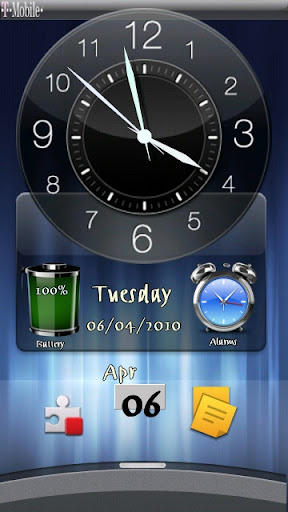

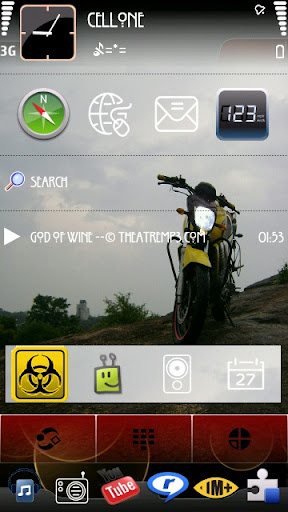

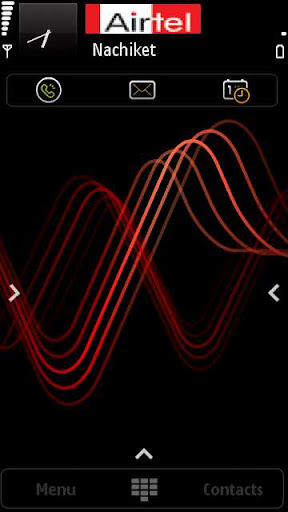



0 comments:
Post a Comment